______________________________________________________________________________________________________________________
Duration: 24 hours
Instructor: Jason Wong
Award: Certificate of Completion CEII Multi-disciplinary Collaboration
Cost: $7900
_______________________________________________________________________________________________________________________
![]() ** CITF Pre-approved BIM Training Course (PBT18-084)
** CITF Pre-approved BIM Training Course (PBT18-084)
Minimum No. of students in Class: 8
Prerequisites
- Delegates should previously attended a CEI Basic Revit course or have experience in using the basic Revit tools and functionality.
Assessment Method
By attendance, course work, quiz, examination, etc.
Course Content
- BIM models come from different disciplines requires a coordinated and federated format. A standardized methodology is needed to align all models at the same location. Problem Detection (Clash) is needed to identify the problematic areas for project team to review and resolve the clashes and update the design models.
- To establish construction sequence to identify any problematic area in the sequencing and safety area.
- To compare the planned and actual progress.
- 1. Introduction to Navisworks File System
- 1.1 The three Navisworks versions
- 1.2 Navisworks file types
- 1.3 Opening files directly
- 1.4 Exporting from Revit to Navisworks
- 1.5 Appending and merging models
2. Navigating in a Model
2.1 Looking at the navigation bar
- 2.2 Walking through your model
- 2.3 Rotating your model with the Orbit tool
- 2.4 Looking around your model
- 2.5 Using the Gravity tool
- 2.6 Using the ViewCube
3. Working with Viewpoints
- 3.1 Saving a viewpoint
- 3.2 Choosing render styles
- 3.3 Changing the background
- 3.4 Slicing your model using sectioning
- 3.5 Getting rid of lines and text
4. The Review Tab
- 4.1 Getting measurements
- 4.2 Finding the shortest distance between objects
- 4.3 Creating redlines
5. Dealing with Objects
- 5.1 Selecting objects
- 5.2 Overriding color, transparency, and a transform
- 5.3 Hiding and turning on objects
- 5.4 Moving items
- 5.5 Rotating items
- 5.6 Scaling items
- 5.7 Adding links
- 5.8 Viewing properties and adding fields
- 5.9 Switching back to Revit
- 5.10 Holding objects
6. Sorting and Grouping
- 6.1 The Selection Tree
- 6.2 Finding items
- 6.3 Saving selections as a set
- 6.4 Using the Quick Find tool
- 6.5 Using the Selection Inspector
7. Clash Detection
- 7.1 Creating a clash test and setting rules
- 7.2 Selecting objects to clash and adding clearances
- 7.3 Running the clash
- 7.4 Resolving and reducing clashes
- 7.5 Grouping and assigning clashes
- 7.6 Creating reports: Viewpoints
- 7.7 Creating reports: HTML
8. The TimeLiner
- 8.1 Configuring appearances
- 8.2 Creating tasks
- 8.3 Adding selection sets to a task
- 8.4 Adding multiple tasks and running the movie
- 8.5 Simulating settings
- 8.6 Exporting the TimeLiner
- 8.7 Adding a data source
9. Quantification
- 9.1 Setting up workbook
- 9.2 Dragging items to the workbook
- 9.3 Taking off the entire model
- 9.4 Exporting the takeoff
10. Presenting, Animating, and Exporting
- 10.1 Animating saved viewpoints
- 10.2 Animating objects
- 10.3 Creating a script
*If you have any feedback about our training course, please email to hongkong@a-c-i-d.com