______________________________________________________________________________________________________________________
Duration: 32 hours
Instructor: Kevin Wong
Award: Certificate of Completion CEII Structure (Revit)
Cost: $10550
_______________________________________________________________________________________________________________________
Minimum No. of students in Class: 8
Prerequisites
- Delegates should previously attended a CEI Basic Revit course or have experience in using the basic Revit tools and functionality.
Assessment Method
By attendance, course work, quiz, examination, etc.
Course Content
This is the technical operation level of BIM (Revit) in the Structural Discipline – from the very fundamental of setting up of a structural elements including foundation system, Structural floor, column, beam, wall and stair, to the very much sophisticated family (component) building.
The course focus on the collaboration of other project team disciplines like architects and building services; producing collaborative design, and more importantly the production of professional drawings production as delivery. The course leads to the integration of BIM to the discipline specific structural analysis.
- 1. Creating an Architectural Underlay
- 1.1 Working with Architectural Underlays
- 1.2 Importing and Linking CAD Files
- 1.3 Linking Revit Projects
- 1.4 Copying and Monitoring Elements
- 2. Adding Columns and Walls
- 2.1 Placing Structural and Slanted Structural Columns
- 2.2 Drawing and Modifying Walls
- 3. Adding Foundations
- 3.1 Strip Footings
- 3.2 Step and Spread Footings
- 3.3 Piers and Pilasters
- 3.4 Structural Slabs
- 4. Structural Reinforcement
- 4.1 Cover Depth
- 4.2 Adding Rebar
- 4.3 Area and path reinforcement
- 5. Beams and Framing systems
- 5.1 Adding Beams and Beam Systems
- 5.2 Modifying Beams
- 5.3 Labeling Framing
- 6. Brace Frames
- 6.1 Framing Elevations
- 6.2 Adding Bracing
- 7. Floors, Shafts and Stairs
- 7.1 Creating Floor Systems
- 7.2 Creating and Framing Shaft Openings
- 7.3 Understanding Stairs and Ramps
- 8. Annotation
- 8.1 Selecting Elements for Editing
- 8.2 Working with Temporary Dimensions
- 9. Detailing
- 9.1 Setting Up Detail Views
- 9.2 Creating Details
- 9.3 Annotating Details
- 9.4 Patterning
- 10. Scheduling
- 10.1 Column Schedules
- 10.2 Modifying Schedules
- 10.3 Other Schedules
- 10.4 Legend Views
- 11. Sheets and Revisions
- 11.1 Creating Sheets
- 11.2 Placing and Modifying Views
- 11.3 Adding Revisions
- 11.4 Printing Sheets
- 12. Project Delivery
- 12.1 Creating & Saving a Local Copy
- 12.2 Working with a Central File
- 12.3 Model Maintenance
- 12.4 Dealing with a Corrupt Central Model
- 12.5 Restoring a Backup
- 12.6 One Way of Showing Work as “Future”
- 12.7 Copying Model Elements to Clipboard
- 12.8 Working with Model Groups
- 12.9 Using Detail Groups
- 12.10 Filling Out Title Blocks & Title Tags
- 12.11 Revision Bubbles and Deltas
- 12.12 Publishing a Sheet Set
- *If you have any feedback about our training course, please email to hongkong@a-c-i-d.com