______________________________________________________________________________________________________________________
Duration: 20 hours
Instructor: David Fung / Annie Cheng
Cost: $ 8,100
____________________________________________________________________________________________________________________
![]() ** New Industrialisation and Technology Training Programme (NITTP)
** New Industrialisation and Technology Training Programme (NITTP)
____________________________________________________________________________________________________________________
Course Objective
This is the essential technical operation level of Open BIM in the Building Services Discipline – from the setting up of MEP elements including ducts, pipes, fittings, equipment’s, wiring, cable trays, etc. very much sophisticated family (component) building, the principle of Open BIM and the application of BIM software application for the Open BIM environment.
The course focuses on the collaboration of other project team disciplines like architects, structural engineers; producing collaborative design, and more importantly the production of professional drawings production as delivery. The course leads to the integration of BIM to the discipline-specific building services design.
Course Learning Outcome
- Operate Autodesk Revit in MEP Discipline
- Issue Professional drawings in MEP Discipline
- Co-ordinate a BIM modelling production among different discipline and perform work sharing
- Deduce information and generate further values from structured information
- Realize the full implication of BIM in the full Project Life Cycle
- Facilitate the information for Facility Management
Course Content
1 Introduction to BIM
1.1 What is BIM?
1.2 Introduction to Open BIM
1.3 Difference between BIM and CAD
1.4 What are BIM Benefits?
1.5 What is BRISCAS?
1.6 What is ARCHICAD?
1.7 What is Revit?
1.8 Revit interface overview
1.9 Terms used in Revit
1.10 Default Shortcuts
1.11 Relationship between Revit and Navisworks
2 Basic Operation
2.1 Mouse navigation & selection
2.2 View cube
2.3 Ribbon, Project Browser & Properties Panel
2.4 View Template
2.5 Duplicate View
2.6 View Range
2.7 Annotation
2.8 Dimensions & Text
2.9 Adding Detail Lines and Symbols
2.10 Adding Family
3 MEP Introduction
3.1 Opening MEP model with different disciplines on different views
3.2 Ducting / Piping / Electrical System introduction
3.3 Reading the information on Properties Panel
3.4 Making Schedules on MEP elements
3.5 Engineering Analysis Ribbon introduction
3.6 BRISCAD-Generation of 2D drawings from3D model
4 Views & Sheet Documentation
4.1 Plan / Elevation / Section
4.2 3D Views
4.3 Sheets / Modify Views on Sheets
4.4 Legends / Schedules on sheet
4.5 Drawing Production
5 Create Datum
5.1 Levels
5.2 Grids Basic
*If you have any feedback about our training course, please email to hongkong@a-c-i-d.com