CEI Basic (ArchiCAD)
______________________________________________________________________________________________________________________
Duration: 8 hours
Instructor: Wing Mang
Award: Certificate of Completion CEI Basic (ArchiCAD)
Cost: $3100
_______________________________________________________________________________________________________________________
Minimum No. of students in Class: 8
Prerequisites
- Underlying knowledge of Architectural design, Drafting or Engineering practices is recommended. Experience of using CAD packages is not essential. Delegates should have a working understanding of Microsoft Windows 7 or latest version.
Assessment Method
By attendance, course work, quiz, examination, etc.
Course Content
- This is the fundamental course of BIM. It aims at the overall introduction of BIM – its nature, core concept, process and implications to the industry. Contents includes the various system settings with ArchiCAD environment; the parametric nature of the virtual building elements and compilation to overall building form; definition and editing of BIM properties, creation of drawings sheets and bill of materials and the overall management of BIM model files. Students will learn through hands-on exercises.
- 1. Core Concepts
- 1.1 Introducing Building Information Modeling (BIM)
- 1.2 Working in one model with many views
- 1.3 Understanding Virtual Building Concept
- 1.4 Understanding Reference Model Concept in Collaboration through Open BIM
- 2. Interaction
- 2.1 Navigation
- 2.2 On-screen input Aids
- 2.3 Virtual Trace
- 2.4 Navigator Palette
- 2. Settings and Visibility Control
- 2.1 Configuring project settings, setting up storeys and project gridlines.
- 2.2 layers
- 2.3 partial structure display
- 2.4 penset
- 2.5 LOD control
- 2.6 Graphic Override
- 2.7 Renovation Filter
- 2.8 3D Style
- 3. Parametric BIM modeling
- 3.1 Parametric BIM Elements
- 3.2 Definition of basic model element
- 3.3 Model elements favourites
- 3.4 Design modelling tools
- 3.5 Common operations
- 3.6 Finding Objects
- 3.7 Priority Junction
- 5. Creation of drawings and bill of materials
- 5.1 Creation of schedules (e.g. door, concrete quantity, etc)
- 5.2 Creation of Views
- 5.3 Creation of Layout drawing sheets
- 5.4 Creation of Publisher Set
- 5.2.2 Setting up Master Layout
- 5.2.3 Inserting Auto-Text into a Layout
- 6. Managing Models
- 6.1 Groups
- 6.2 Hotlink modules
- 6.3 Model segregation
- 6.4 External models
*If you have any feedback about our training course, please email to hongkong@a-c-i-d.com