CEII Advanced BIM Applications using Dynamo
______________________________________________________________________________________________________________________
Duration: 24 hours
Instructor: David Fung / Annie Cheng
Award: Certificate of Completion CEII Advanced BIM Applications using Dynamo
Cost: $8100
_______________________________________________________________________________________________________________________
![]() ** CITF Pre-approved BIM Training Course (PBT22-003)
** CITF Pre-approved BIM Training Course (PBT22-003)
Minimum No. of students in Class: 8
Prerequisites
- Delegates should previously attended a CEI Basic Revit and CEII Revit course or have experience in using the basic Revit tools and functionality.
Assessment Method
By attendance, course work, quiz, examination, etc.
Course Content
- The course dedicates to professionals in AEC realm. It will explore ideas that facilitates day-to-day work and tackles particularly complex cases. What and how visual programming and parametric design brings to reality will be illustrated. Parameterization, visualization and productivity and tackling complexity will be the focuses. Course designed for advanced Revit User.
- 1. Introduction to Visual Programming
- 1.1 Why Dynamo
- 1.2 Stand-alone Dynamo and Dynamo for Revit
- 2. Dynamo Basic
2.1 Introduction to Nodes- 2.2 Standard Library
- 2.3 Data types
- 2.4 Math
- 2.5 List
- 3. String Intermediate
- 3.1 String essential
- 3.2 Ways to manipulate string
- 4. Boolean Computation
- 4.1 Union
- 4.2 Difference
- 5. Dynamo Intermediate
- 5.1 Code Block and Design Script
- 5.2 Custom nodes
- 6. String Intermediate
- 6.1 Query and modify data
- 6.2 Creating Elements
- 6.3 Work with Sheets and Drawing Production
- 7. Work with geometry
- 7.1 Creating and editing shapes
- 7.2 Curve essential
- 7.3 Creating and editing surface
- 7.4 Geometry Utility
- 8. Things to pick up
- 8.1 Analytic Geometry
- 8.2 Linear Algebra and Transformation
- 9. Things to avoid
- 9.1 Troublesome habits
- 10. Conceptual Massing Design (Advanced) – Architectural
- 10.1 Creating Points, Lines, Surfaces, Forms
- 10.2 Mesh SAT geometry
- 10.3 Adaptive Components’ Control
- 10.4 Import to Revit
- 11. Panel Design (Advanced) – Architectural
- 11.1 Façade Panel Arrangement
- 11.2 Adaptive Panel Arrangement
- 11.3 Other Design concept (Raster Image Color Values)
- 12. Analysis (Advanced) – Architectural & MEP
- 12.1 Line of Sight Analysis
- 12.2 Solar Orientation Analysis
- 13. Advanced approach (Advanced)
- 13.1 Ruby, Visual Basic, Python and C#
- 13.2 Revit API
*If you have any feedback about our training course, please email to hongkong@a-c-i-d.com