CEII Architecture (ArchiCAD)
______________________________________________________________________________________________________________________
Duration: 32 hours
Instructor: Wing Mang
Award: Certificate of Completion CEII Architecture (ArchiCAD)
Cost: $10550
_______________________________________________________________________________________________________________________
Minimum No. of students in Class: 8
Prerequisites
Delegates should previously attended a CEI Basic ArchiCAD course or have experience in using the basic ArchiCAD tools and functionality.
Assessment Method
By attendance, course work, quiz, examination, etc.
Course Content
This is the technical operation level of BIM (ArchiCAD) in the Architectural Discipline – from the very fundamental of setting up of an architectural project, general model authoring techniques, to Teamwork setup and collaboration.
The course goes through all of the common operational commands which results in establish an architectural BIM model ready to co-operate with other discipline models for design visualization, co-ordination, and more importantly the production of professional drawings production as delivery.
- 1. Starting a Project
- 1.1 Creating a new project from a template
- 1.2 Opening a teamwork projects
- 1.3 Configuring project settings
- 1.4 Setting up storeys
- 1.5 Setting project gridlines
- 2. Navigation and Editing Aids
- 2.1 Navigation and on screens icon repsonse – good idea!
- 2.2 Using snaps
- 2.3 Using tracing
- 2.4 Using constraints – Please, explain in more detail.
- 2.5 Using measuring tool
- 2.6 Using Guidelines
- 2.7 Understanding the coordinates and editing plane in display
- 3. Walls and Columns
- 3.1 Surface, Building Materials and Composites
- 3.2 Wall Settings
- 3.3 Adding basic walls
- 3.4 Editing and modifying walls
- 3.5 Copying and pasting of element settings
- 3.6 Column settings and adding columns
- 4. Doors, Windows and Objects
- 4.1 Doors and windows settings
- 4.2 Adding doors and windows
- 4.3 Object Settings
- 4.4 Adding Furniture
- 5. Editing Groups and External Content
- 5.1 Using Find and Select
- 5.2 Creating and suspending a group
- 5.3 Suggestion: Using the Marquee Tool to Strech
- 5.4 Suggestion: Using the Magic Wand
- 5.5 Linking external Drawings
- 5.6 Using Mesh to creating topography from an external DWG file
- 5.7 Creating Modules for repeating elements (use prior furniture layout)
- 6. Slabs and Roofs
- 6.1 Slab settings and adding slabs
- 6.2 Overriding surfaces
- 6.3 Building material priority
- 6.4 Creating openings
- 6.5 Roof settings and adding roofs
- 6.6 Suggestion: Using the Magic Wand
- 6.7 Trimming and connect walls to roof
- 6.8 Beam settings and adding beams
- 6.9 Adding a skylight
- 6.10 Working with ceilings
- 7. Stairs
- 7.1 Stair settings
- 7.2 Adding stairs
- 8. Complex Walls
- 8.1 Creating a composite wall type
- 8.2 Creating a profile wall type
- 8.3 Adding curtain walls
- 8.4 Modifying curtain wall schemes, frames, and panels
- 8.5 Editing curtain wall in 3D
- 9. Visibility and Graphic Controls
- 9.1 Using favorites
- 9.2 Setting up project map, view map and layout
- 9.3 Using display order
- 9.4 Documents settings & quick option palette
- 9.5 Setting up elevations and sections
- 9.6 Setting 3D views
- 9.7 Using 3D Cutting Planes
- 10. Zones
- 10.1 Zone setting – Automatic vs. Manual Zone
- 10.2 Adding zones
- 10.3 Customizing zone stamps
- 10.4 Editing Zones in 3D (visualize, trim to roof)
- 11. Schedules and Tags
- 11.1 Understanding labels
- 11.2 Adding schedules views
- 11.3 Modifying schedule views
- 12. Annotation and Details
- 12.1 Adding texts & fills
- 12.2 Adding auto and manual dimensions & levels
- 12.3 Creating linked and unlinked details
- 12.4 Creating 3D documents and adding 3D dimensions
- 12.5 Adding details
- 13. Morphs and Shells
- 13.1 Creating shells
- 13.2 Creating objects from morph
- 14. Layouts, Printing, and Publishing
- 14.1 Creating and editing views
- 14.2 Adding layouts
- 14.3 Setting up publishing sets
- 14.4 Using Organizer
- 14.5 Exporting to DWG and PDF
- 15. Visualization
- 15.1 One-click 3D rendering
- 15.2 Using pre-defined Scenes
- 15.3 Advanced Surface Settings
- 15.4 Setting up Cameras
- 15.5 Using BimX
- 16. Collaboration using Teamwork
- 16.1 Joining a Teamwork Project
- 16.2 Reserving Workspaces
- 16.3 Managing Changes
- 16.4 Instant Communication
- 16.5 Reserving Other Project Data
- 16.6 Managing BIM Server Libraries
- 16.7 Setting up Back Up Schedule
- 16.8 Suggestion here: Creating & Saving a Local Copy
- *If you have any feedback about our training course, please email to hongkong@a-c-i-d.com