CEIII Architectural Drawing Production (Revit)
______________________________________________________________________________________________________________________
Duration: 24 hours
Instructor: David Fung
Award: Certificate of Completion CEIII Architectural Drawing Production (Revit)
Cost: $10,800
_______________________________________________________________________________________________________________________
Minimum No. of students in Class: 8
Prerequisites
- Delegates should previously attended a CEI Basic Revit course or have experience in using the basic Revit tools and functionality.
Assessment Method
By attendance, course work, quiz, examination, etc.
Course Content
- This is the advanced course for the formal Architectural drawings to be produced from the Architectural BIM Model and Structural BIM Models.
- Coached by experienced industry professional practitioners who understand the industry drawing practices with contractual context. Students shall be able to produce truly BIM Generated Drawing Production for technical drawings.
- Able to include drawings: Title block, Automatic Drawing List, General Notes, Legends, Block Plan, Location Plan, Site Plan, General Arrangement plans, Sections, Elevations, Isometric, Perspective, Rendering, Walkthrough, Sectional Perspective, Exploded Assembly drawings, Blow up drawings, door schedule, finishes schedule, area schedule, Window Schedule, signage schedule, detail drawings….
- 1. Introduction to Architectural Drawings
- 1.1 Content
- 1.2 Graphical Requirements
- 1.3 Scheduled Requirements
- 1.4 Annotation Requirements
- 1.5 Accessories Settings – paper size, line weight, line type
- 2. From Model to Drawing
- 2.1 View to Sheets
- 2.2 Alignment of Views on sheet
- 2.3 View Naming
- 2.4 View Scale/ Sheet scale
- 2.5 Colour
- 2.6 Conditional Formatting
- 2.7 Title Block
- 2.8 Project Information setting up
- 2.9 Colour Fill Legend
- 2.10 Annotation
- 2.11 Auto-dimentioning
- 3. Presentation Drawing
- 3.1 Isometric/ Perspective
- 3.2 Section Perspective
- 3.3 Exploded View
- 3.4 BIM rendering
- 3.5 Walkthrough
- 3.6 Area Plan
- 3.7 Landscape Plan
- 3.8 Schedule of Accommodation and its compliance
- 3.9 Design Options
- 3.10 Master Plan
- 4. Tender Drawings
- 4.1 Title block
- 4.2 Automatic Drawing List
- 4.3 General Notes
- 4.4 Legend
- 4.5 Block Plan
- 4.6 Location Plan
- 4.7 Site Plan
- 4.8 General Arrangement plans
- 4.9 Sections
- 4.10 Elevations
- 4.11 Exploded Assembly drawings
- 4.12 Blow up drawings
- 4.13 door schedule
- 4.14 Finishes schedule
- 4.15 Precast Schedule
- 4.16 Curtain Wall Detailing
- 4.17 Area schedules
- 4.18 Window Schedule
- 4.19 Signage schedule
- 4.20 Detail drawings
- 5. Change Management
- 5.1 Revision and Clouding
- 5.2 DWFx issuing and commenting
- 5.3 Design
- 5.3 E-Transmittal
- 5.4 Archiving
- 5.5 Printing
- 6. Exchange of Data Format
- 6.1 Import and Export to CAD system
- 6.2 Import and Export of other 3D platforms e.g. SAT
- 6.3 Import and Export through IFC
- 6.3 Import and Export with other Rending FBX
- 6.4 Export of OBDC database
*If you have any feedback about our training course, please email to hongkong@a-c-i-d.com