CEIII GBP Submission (Revit)
______________________________________________________________________________________________________________________
Duration: 24 hours
Instructor: David Fung
Award: Certificate of Completion CEIII GBP Submission (Revit)
Cost: $10,800
_______________________________________________________________________________________________________________________
![]() ** CITF Pre-approved BIM Training Course (PBT18-087)
** CITF Pre-approved BIM Training Course (PBT18-087)
Minimum No. of students in Class: 8
Prerequisites
- Delegates should previously attended a CEI Basic Revit course or have experience in using the basic Revit tools and functionality.
Assessment Method
By attendance, course work, quiz, examination, etc.
Course Content
- This is the advanced course for the formal Architectural Submission to the Authority using BIM technology. Submission includes:
- 1. Drawing generation of plans – section and elevations in prescribed format;
- 2. Area information extraction such as GFA, UFA, UFS, Site Coverage etc and prepare those areas plans;
- 3. Statutory calculation such as Means of Escape, Discharge Value, Sanitary Fitments requirements etc.
- 1. Introduction to GBP Submission
- 1.1 Introducing Traditional General Building Plan Process
- 2. Current Practice Note on BIM for GBP Requirements
- 2.1 ADM 9 Colouring of Plans
- 2.2 ADV 33 Essential Information in Plan Submissions
- 2.3 ADV 34 Building Information Modelling
- 3. BIM Statutory Submission Drawings
- 3.1 BIM Workflow of producing GBP
- 3.2 Drawing Graphics Standards
- 4. BIM Produced Drawing Graphics
- 4.1 Visibility Override
- 4.2 Tag Control
- 4.3 Location Plan, Site Plan
- 4.4 Legend and Abbreviations
- 4.5 Text Node and Notes
- 4.6 Colour Indicationsv
- 4.7 Emergency Vehicle Access
- 4.8 Floor Plans
- 4.9 Sections
- 4.10 Elevations
- 4.11 Fire Services Provisions Graphical Presentation
- 5. Data Extraction
- 5.1 Rooms
- 5.2 Creation of Area Diagrams in Drawing Sheet
- 5.3 Gross Floor Area
- 5.4 Usable Floor Area
- 5.5 Sales Area
- 5.6 Area for Various Government Department
- 6. Statutory Calculations
- 6.1 Fundamental Checking as per Current Practice Notes
- 6.2 Checking of Site Coverage, Plot Ratio, and dedication
- 6.3 Checking of Means of Escape
- 6.4 Checking of Sanitary Fitment Provision
- 6.5 Checking of Fire Compartment and Fire Resisting Construction
- 6.6 Discharge Value
- 6.7 TBE and Refuse Collection Point Calculations
- 7 Creation of drawing sheets
- 7.1 Creation of drawing sheets
- 7.2 Setting the margin, border, title and countersign column content of a drawing sheet
- 8. Semi-Automatic vs. Automatic Calculations
- 8.1 Plug ins
- 8.2 Submission Templates
- 9. Alteration & Addition
- 9.1 Existing Conditions
- 9.2 New Additions
- 9.3 Demolished Items
- 10. Archiving
- 10.1 Submission Version Control
- 10.2 Retrieval of Submission Drawings
- 11. Amendments
- 11.1 Current Practice – Hand amended information
- 11.2 Existing Information
- 11.3 New amendments
*If you have any feedback about our training course, please email to hongkong@a-c-i-d.com